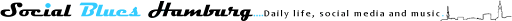I am doing this mostly for my father (@jbresslau), but I thought that this how-to might be useful to others.
Blocking someone on Twitter is simple enough, but maybe some pictures make it even more clear. There are mainly two ways of doing this and I will show you both.
Through the followers list
First, navigate to your Twitter home page at www.twitter.com. If necessary, log in.
Click on your number of followers, as shown below.

You will get the following dialog box, please confirm.
Ready, you have done it.
Through the user’s profile page
Go to www.twitter.com/[username] or click on the user’s badge somewhere in Twitter. you will get to a page like the following one:

Unblocking someone
One way to do this is to navigate to their profile page and click on the unblock link there.
There you are, you can love each other again.
Now go out and spread your twitter love.